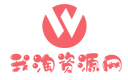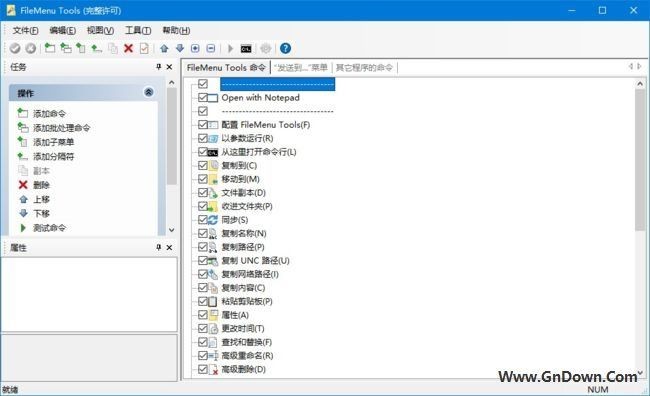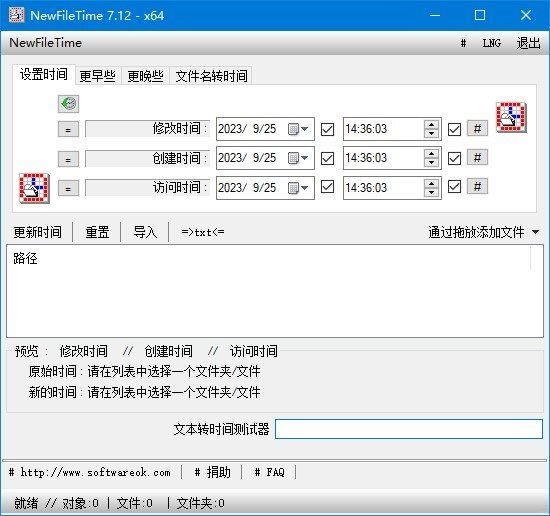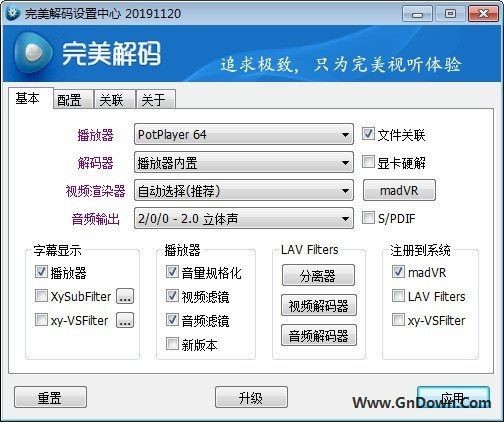UltraCompare 是一款对文件内容进行比较的工具,由著名软件商 IDM Inc. 开发。您可使用 UltraCompare 对两个或三个文件进行比较,也可比较两个文件夹内结构的差异等等。在 UltraCompare 的帮助下,您能迅速定位存在差异的内容位置、快速的删除或合并某个文件。同时,UltraCompare 还拥有众多人性功能:书签、收藏夹、过滤等等,不失为一款办公利器。

功能介绍
文件比较:UltraCompare 能够比较出任何两份或三份文档的不同,并且通过醒目的标识将差异显示出来。过滤器,同步滚屏,下一例差异跳转等,合理利用这些实用功能能够帮助您更好地找到文件的差异。

文件夹比较:UltraCompare 能够帮助您比较两个或三个文件夹内的文件,识别出文件夹内以及子文件夹内文件的区别。接下来,您可快速筛选出相同或是不同的文件,并对它们进行统一处理。更何况,巧妙利用文件夹比较模式配合相同文件过滤,还可实现「查找重复文件」功能。

二进制比较:UltraCompare支持二进制内容比较,因此您可以使用 UltraCompare 比较任何格式的文件。例如通过比较 exe 程序或 apk 应用文件,研究破解版与原版的区别差异。
FTP 支持:如果您拥有一台 FTP 服务器您可以使用 UltraCompare 直接比较 FTP 上的文件之间的不同或是与本地文件的不同。
会话功能:如果您经常要比较某些文件的区别,例如输出日志或调试记录,您可以使用 UC 的会话功能,根据实际情况建立相关的会话,方便您多次使用。

官网
http://www.ultraedit.com
更新日志
http://ultraedit.com/products/ultracompare/latest-changes.html
User interface enhancements
“Drop here” targets for all modes
Increase / decrease font size for all modes
Welcome page advertises all types of compares
Set font for folder mode
Automatic compare after both compare frames loaded (optional)
Updated browser view component for improved HTML / CSS rendering
Improvements and fixes for:
Comparing FTP files from UE / UES
Save result (text format)
Ignore whitespace
Navigating differences
Scrolling / scroll bar display
3-way text compare
Inline editing
Active line window
Text compare via web URL
Large / long text file compare
Folder mode display with filters active
Other minor improvements and fixes
下载地址
32位:https://downloads.ultraedit.com/main/uc/win/uc_chinese.exe
64位:https://downloads.ultraedit.com/main/uc/win/uc_chinese_64.exe
破解补丁:http://www.carrotchou.blog/28393.html